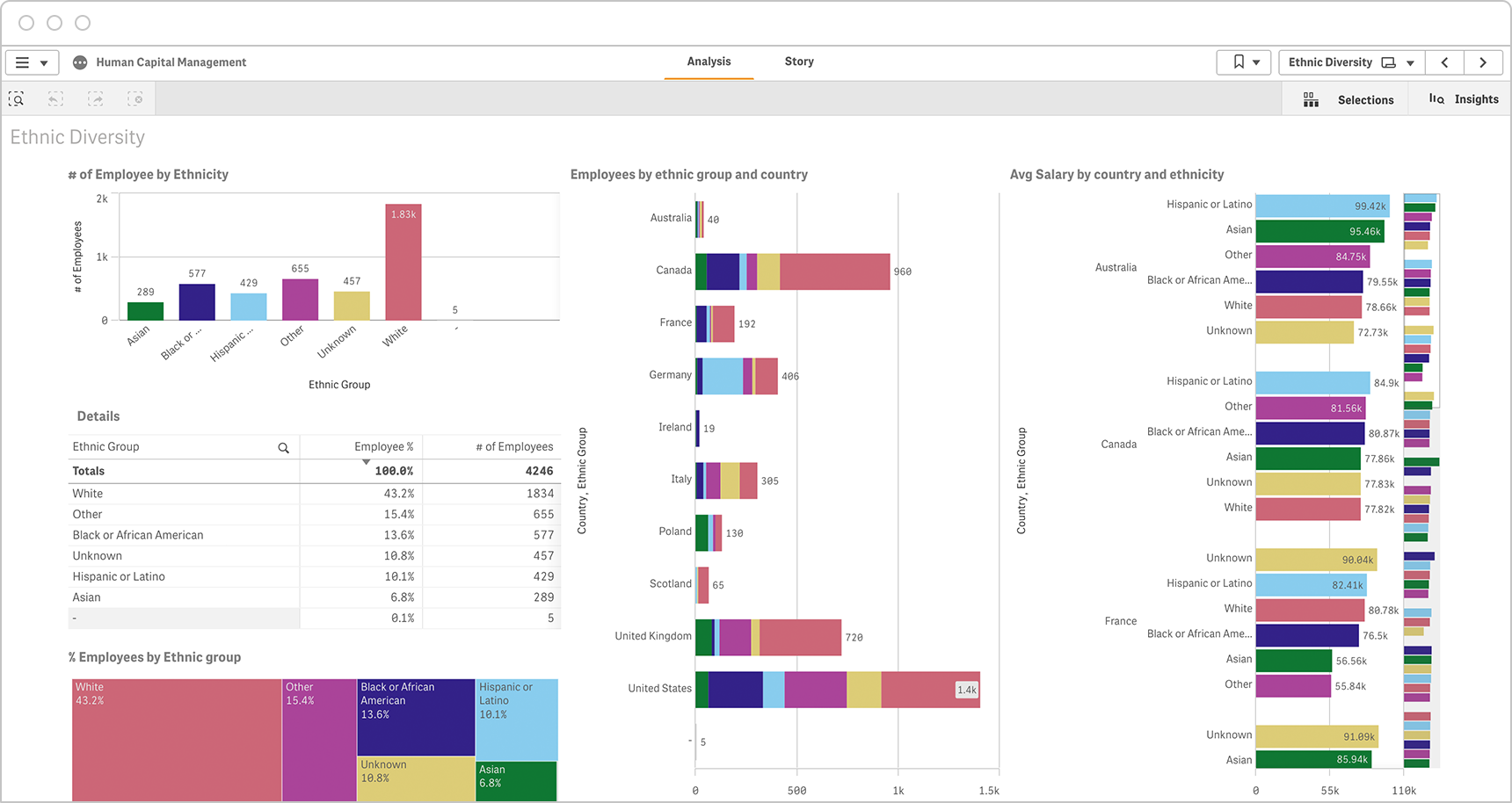
Reporting vs Analytics
This guide provides definitions and examples to help you understand the key differences and make use of these essential components of business intelligence.
Reporting vs Analytics Guide
Key Differences Between Reporting and Analytics
Reporting is the process of gathering and presenting data in a structured format such as graphs and tables. Organizing information in predefined KPIs and metrics makes it easier for you to understand what is happening. Analytics is the process of analyzing your data to identify patterns and gain insights. Using techniques such as predictive and prescriptive analytics helps you understand why things are happening and what to do next.
What is Reporting?
Reporting primarily involves the presentation of data in a structured format. Its purpose is to provide a snapshot of specific metrics or KPIs over a defined period. Reports are instrumental in summarizing information for stakeholders and are often automated and scheduled on a regular basis. Ad hoc reports, created on-demand, can address specific inquiries or issues promptly. Data visualizations help identify trends, patterns, and anomalies more intuitively. Dashboards play a crucial role in presenting real-time data to stakeholders for quick decision-making.
Benefits
Reporting enables informed decision-making, tracks performance trends, and fosters transparency and accountability. By aligning activities with strategic goals and optimizing resource allocation, reporting enhances operational efficiency. It ensures compliance with regulatory requirements and aids in identifying and mitigating risks. Effective reporting also facilitates communication with stakeholders, supports competitive advantage, and guides long-term strategic planning.
Reporting Process
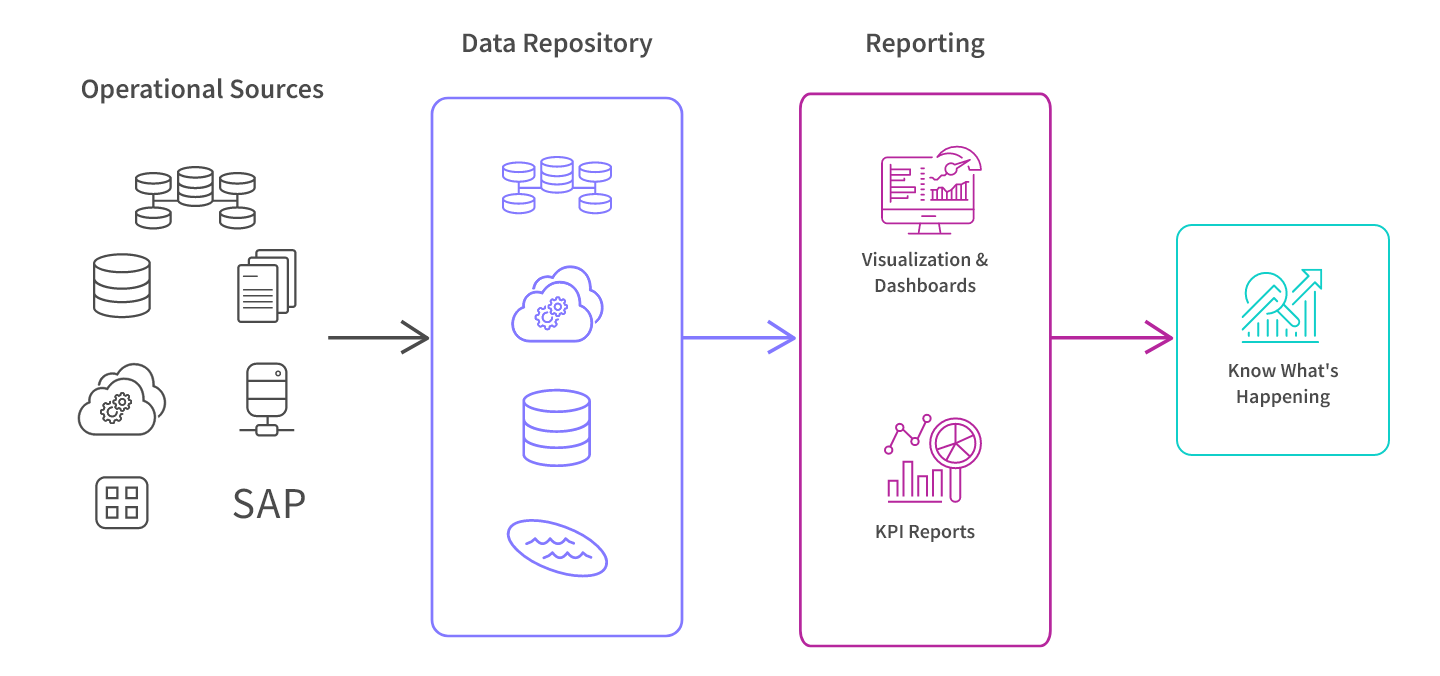
Data is sourced from operational systems such as transactional, supply chain, and CRM applications. This raw data is extracted, transformed, and combined into a repository such as a data warehouse or data lake. Bringing together data from all your systems gives you a holistic view of your business.
Your reporting analytics tool uses this data to allow you to create visualizations, dashboards and KPI reports via automation. These make it easier for you to know what has happened or what is happening in your business.
Types of Reporting
Reporting takes various forms in organizations, serving specific functions. Operational reports offer day-to-day insights into activities like sales and inventory management. Financial reports detail a company's financial health, including balance sheets and income statements. Management reports provide summarized data for internal decision-making, while strategic reports guide long-term planning. Compliance reports ensure adherence to legal requirements, while ad hoc reports address specific queries. An analytical report delves deep into data for actionable insights, and statutory reports fulfill legal obligations. Project, sales, HR, customer service, inventory, quality control, and environmental reports cater to specific areas, aiding in better decisions across an organization.
Dashboard Report Example
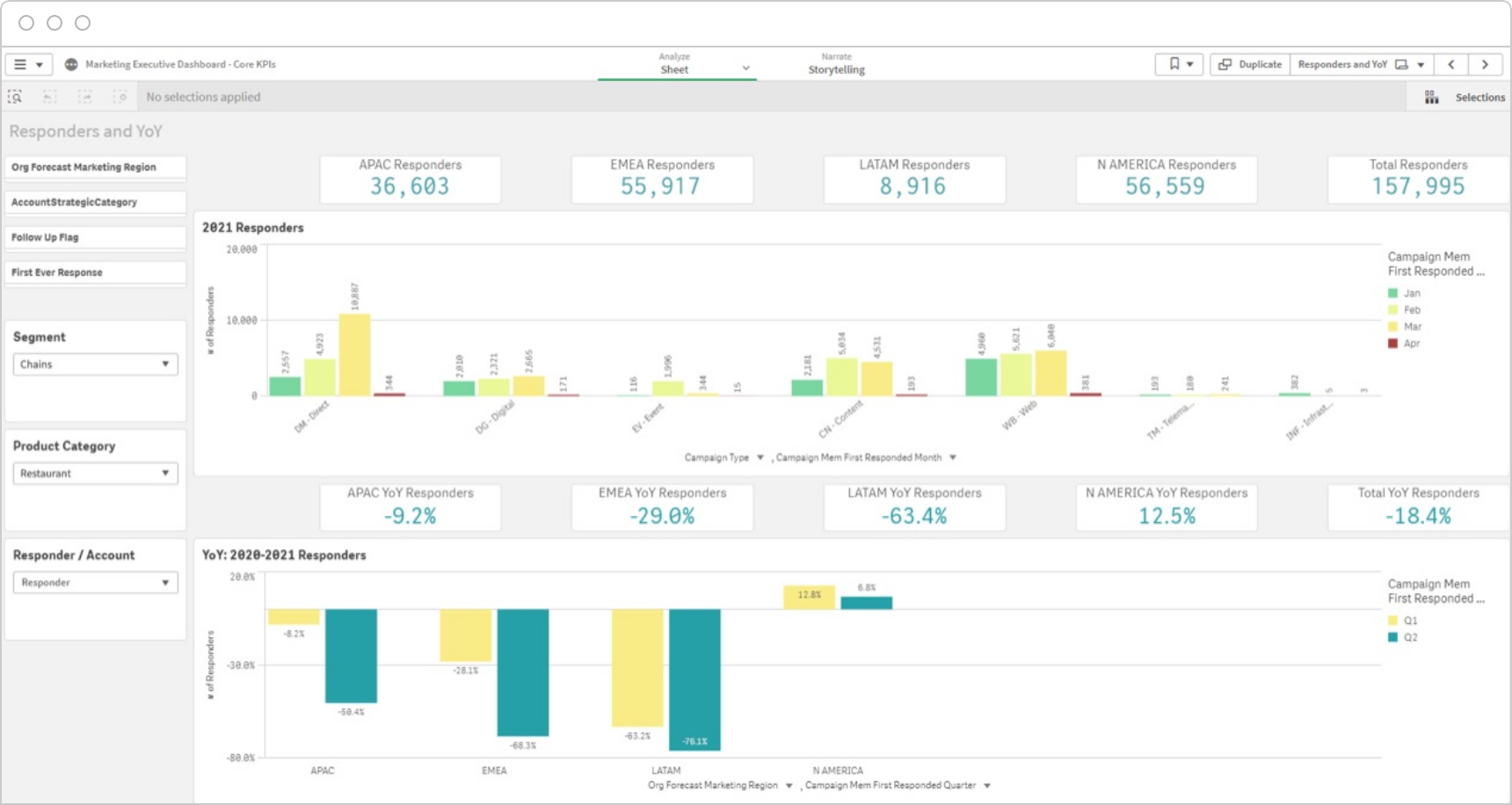
This marketing dashboard report showcases the number of responders to a campaign by region, segment, and product category. This dashboard presents data in an easy-to-digest manner.

Don’t just measure. Measure what matters.
Download the KPI Planning Guide to learn:
- 10 steps to strong KPIs
- Which questions help you define your KPIs
- 170 KPI examples and templates
What is Analytics?
Analytics goes beyond summarizing data. Its primary purpose is to uncover meaningful insights and patterns within the data. Analytics aims to answer questions like ‘why’, ‘how’, and ‘what next’, by offering a deeper understanding of the underlying factors driving performance.
| The 4 Types of Data Analytics | Question Answered |
|---|---|
|
What happened?
|
|
|
Diagnostic
|
Why did it happen?
|
|
Predictive
|
What will happen?
|
|
Prescriptive
|
What should we do?
|
Predictive analytics leverages historical and current data to make informed forecasts. Prescriptive analytics takes it a step further by recommending your optimal course of action moving forward. Real-time analytics tools enable you to make business decisions based on the most current data available.
Benefits
Analytics helps you extract valuable insights from data, driving informed decision-making and strategic planning. By leveraging advanced statistical techniques, analytics uncovers patterns, correlations, and trends, shedding light on the underlying factors influencing business performance. This deeper understanding enables you to optimize business operations, identify growth opportunities, forecast future trends, and proactively address challenges. Moreover, business analytics enhances customer experiences through personalized recommendations and targeted marketing strategies. Ultimately, it leads to improved efficiency, competitive advantage, and a more agile response to the evolving demands of the market.
Analytics Process
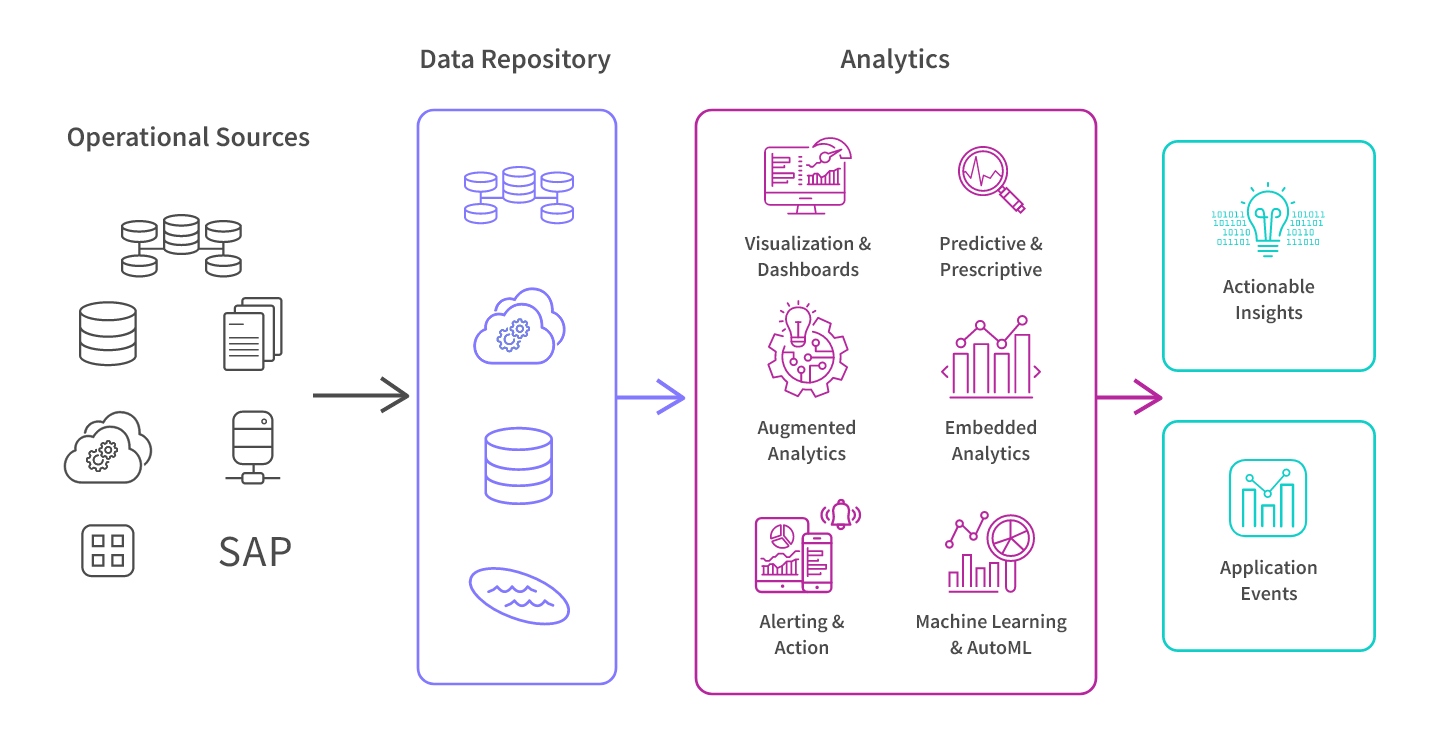
As with reporting, data is sourced from operational systems and then moved into a repository. Your analytics reporting tool uses this data to allow you to perform a variety of analysis, identify patterns and develop insights by creating interactive visualizations and dashboards. Some tools go further by enabling you to perform predictive and prescriptive analytics, augmented (AI analytics), automated machine learning, embed your analytics into other applications, and trigger alerts and actions in other systems.
Analytical Report Example
Click the dashboard below to explore.
This dashboard allows you to measure and analyze your workforce diversity, breaking out ethnicity data by country and by salary. Modern, interactive dashboards allow you to dig deep into the analytics report data and analyze each variable.
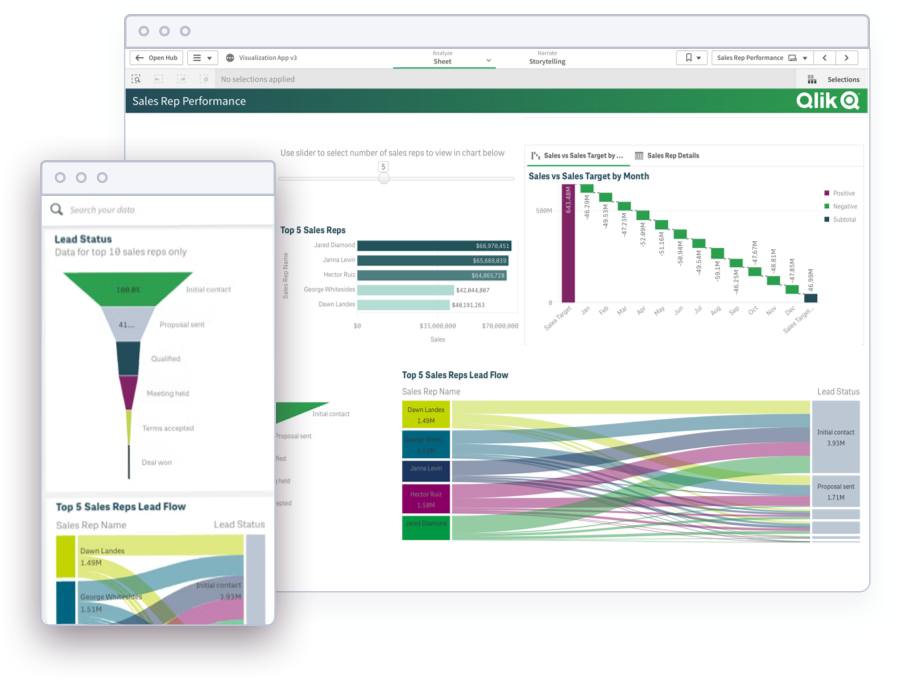
Modern Analytics Demo Videos
See how to explore information and quickly gain insights.
- Combine data from all your sources
- Dig into KPI visualizations and dashboards
- Get AI-generated insights
Reporting and Analytics Comparison Matrix
Reporting and analytics are both integral components of a comprehensive data strategy, complementing each other to drive informed actions and improvements. Interactive dashboards bridge the gap by providing a platform for presenting both summarized reports and real-time analytics.
| Reporting | Analytics | |
|---|---|---|
|
Purpose
|
Summarize and present data for informational purposes.
|
Unearth insights and patterns for strategic decision-making.
|
|
Benefits
|
Enables informed decision-making, tracks performance trends, and fosters transparency and accountability.
|
In addition, analytics helps you understand why things are happening and know what to do next.
|
|
Users
|
Primarily operational managers and executives.
|
Primarily data analysts, data scientists, and executives.
|
|
Data Presentation
|
Focus on simplicity and clarity, using visual aids to convey information efficiently.
|
In addition, analytics may employ advanced statistical methods and models for more in-depth analysis.
|
|
Data Source & Type
|
Typically relies on structured data from established sources.
|
May encompass a broader range including unstructured, big data, and real-time data.
|
|
Process
|
Data collection, organization, and presentation.
|
Data collection, organization, and presentation. Plus, data exploration, hypothesis testing, and advanced analysis.
|
|
Tool Complexity
|
Reporting tools are usually user-friendly and straightforward, making them accessible to a wide range of users without extensive technical training.
|
Self-service analytics tools are user-friendly but advanced analysis and predictive modeling can require a higher level of technical expertise.
|
The combination of both reporting and analytics ensures a comprehensive approach to data utilization.
10 Ways to Take Your Visualizations to the Next Level
Frequently Asked Questions
Why is reporting analytics important?
Reporting analytics is crucial for organizations to make informed decisions based on data. It provides a clear and concise summary of key performance indicators, allowing stakeholders to track progress and identify areas for improvement. Additionally, reporting analytics enables businesses to communicate their performance effectively, facilitating transparency and accountability.
What are the 3 main types of analytical reports?
The three main types of analytical reports are:
- Descriptive Reports: These provide a summary of historical data, offering insights into past performance and trends.
- Diagnostic Reports: These aim to analyze the root causes of specific trends or issues, helping organizations understand why certain outcomes occurred.
- Predictive Reports: These use statistical models and data analysis techniques to forecast future trends and outcomes, aiding in proactive decision-making.
What is data reporting vs data analytics?
Data reporting involves the process of collecting and presenting data in a structured format, often using visual aids like charts and graphs. It provides a snapshot of specific metrics over a defined period. Data analytics, on the other hand, goes beyond reporting. It involves deeper analysis of data to uncover meaningful insights, patterns, and trends. Analytics focuses on answering 'why' and 'how' questions to gain a comprehensive understanding of the data.
What is the difference between reporting and data analyst?
A reporting role primarily involves creating and presenting reports based on predefined metrics or key performance indicators. It emphasizes the presentation of data in a clear and concise manner. A data analyst, on the other hand, is responsible for conducting more in-depth analysis of data. This includes tasks like data exploration, hypothesis testing, and applying statistical techniques to extract meaningful insights. Data analysts often work with complex data sets and use various analytical tools to derive insights for decision-making.